OTG vs. SimulCharge Part 2
3 Min Read
25 May, 2021
In the previous article about OTG vs. SimulCharge we delved into what OTG and SimulCharge really mean. More specifically, we explored the Host/Target relationship and how a device is able to interact with a USB peripheral.
A few days after writing the OTG vs. SimulCharge article, I received a call from a customer. They had plugged in their Samsung tablet into their PC, both to charge and to transfer data. Doesn’t this sound like a SimulCharge connection, they wondered?
The short answer is “no.” Connecting a tablet to a computer is not the same as establishing a SimulCharge connection. The long answer requires a bit more explaining.
USB Host vs. Target and Power Source vs. Sink
Using the terms described in the previous article (i.e. USB Host/Target and Power Source/Sink), let’s explore the relationship between the tablet and the computer. When you connect a tablet to the computer, the computer becomes the USB host. It detects the presence of a new device and “probes” it for a data connection. If this connection is established, the computer informs the tablet that it is the Target.
Since we’ve established that the computer is always going to be the Host, the connection cannot be a SimulCharge connection. The reason is simple: In SimulCharge mode, the mobile device is the host whereas here it’s the target.
A Quick Test as a Demonstration
Take your tablet and connect it to your computer. You will see that the computer will be able to see all of the files on the tablet. Meanwhile, the tablet will remain “blind” to what is on the computer. Since the host/target relationship specifies that a target cannot “speak until spoken to,” the computer is the host and mobile device the target.
Not All Power is Created Equal
Although we demonstrated that a computer-to-tablet connection is not SimulCharge, it’s worthwhile mentioning one more thing about the power connection. Despite the tablet being charged, it’s important to note the rate at which this is happening. When connected to a computer, the mobile device will charge at 2.5 Watts max (0.5 Amps at 5 Volts). By comparison, a charger can charge at up to 10 Watts (2 Amps at 5 Volts), SimulCharge adapters included. Note: for USB-C PD capable devices this wattage may be much higher given those units’ capabilities to form power contracts.
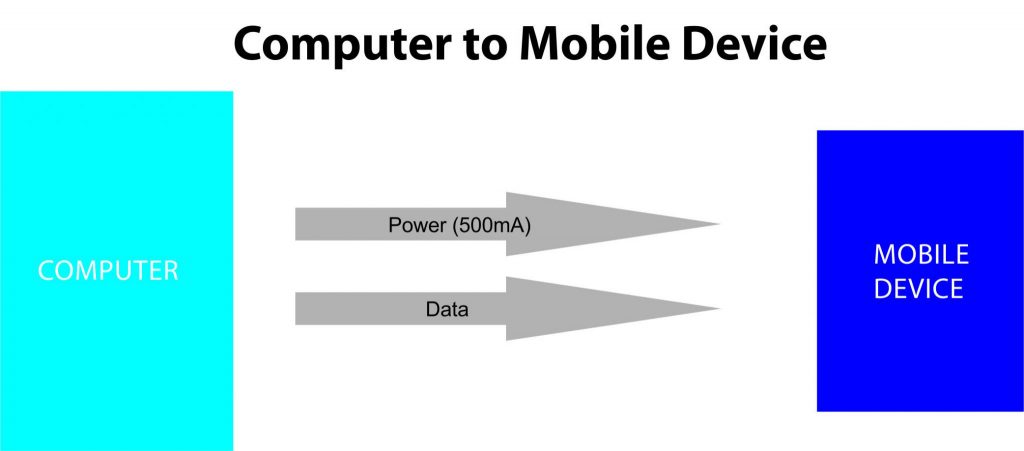
So, although the tablet does indicate that it’s charging, it’s still not likely to yield a desirable outcome. It will charge so slowly, it will take ages to actually reach a fully charged state. Moreover, if you use the device or leave the screen brightness up, your battery is still likely to drain completely.
Wrapping Up The OTG vs. SimulCharge Debate
To conclude: it may appear as if connecting your mobile device to a computer is the same thing as SimulCharge, but the results show otherwise. SimulCharge enables select devices to be fully powered by your power supply while giving your device full USB Host capabilities. This means you can charge your device and interact with numerous peripherals at the same time.
