Why We Use Samsung (SM-) Model Numbers
3 Min Read
14 Jun, 2021
At LAVA we spend a lot of time working with Samsung tablets, both to serve current customers and to develop solutions for the future. Samsung has built a wide range of tablet series and generations that have similar names. Accordingly, they created a system to easily identify their various models called SM numbers. SM numbers have a massive impact on the work LAVA does every day – the information they convey determines a tablet’s compatibility with our SynC or STS adapter families and provides insight into solving our customer’s challenges. For reference, SynC and SynC+ products are compatible with select Samsung USB-C devices, and our nSTS and eSTS products are compatible with select Samsung Micro USB devices. This article will expand on what SM numbers are, where you can find them on your tablet, and how LAVA uses them to streamline our customer-facing interactions.
SM numbers are the model numbers located on all Samsung devices, commonly appearing in the “SM-T###” or “T###” format on Samsung tablets (there may be some variation for S Pen capable units and smartphones). These model numbers correspond to a particular Samsung tablet model, such as the Galaxy Tab S7. Note that the serial number, also located on the tablet, is different from the model number and relates to the specific unit in your hands.
SM numbers serve as an identification tag from which tablet information and specifications can be looked up. The series name, such as the Galaxy Tab S, is used by numerous models within the series, but provides little to no relevant information about the tablet. The SM number is therefore the fastest and most accurate way to identify a tablet. This even applies between different versions of the same tablet model, within a series. For example: SM-T870 refers to the Samsung Galaxy Tab S7, and SM-T970 refers to the Samsung Galaxy Tab S7+.
SM numbers can be located in one of three ways. The first is by checking the back of the tablet, near the bottom. Note that this does not apply to all tablets, particularly newer models.

The second way is to navigate through the device’s settings. In the Settings application scroll all the way to the bottom and, select the About Device option (may also be labelled as About Tablet). Within this menu you will see the model number listed, you will also be able to view other device information such as the serial number or the IMEI.
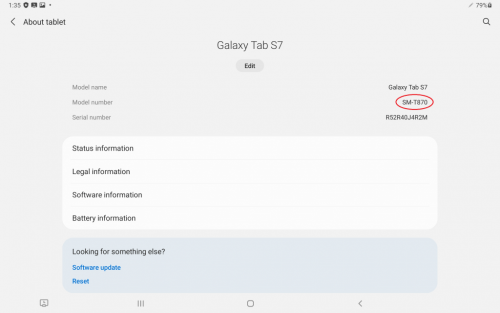
The third way is to look on the device’s packaging, typically located on the side of the box. There should be a Samsung applied sticker stating general information about the tablet, such as name, model number and serial number.

At LAVA, SM numbers are the most convenient and precise way to communicate with our Samsung-using customers. When a customer contacts our sales or technical support staff, one of the first steps we take is obtaining the SM number. This allows us to quickly identify the tablet and its connector type (USB-C or Micro USB), determine whether it is compatible with our adapters, and provide the best adapter solution for the tablet and use case. SM numbers are equally important in our R&D department when we are developing customized solutions and future products; understanding current product-adapter compatibility and determining variations between tablets (LTE capabilities, Canadian vs. US models, etc.) allows us to be proactive as new tablets enter the market.
SM numbers allow LAVA to communicative effectively and design efficiently. We save time and effort for both the customer and ourselves, and eliminate the risk of tablet misidentification. When you are on our websites or contacting one of our representatives regarding a Samsung device, please have your SM number on hand. You can also access full compatibility lists on our website (https://lavalink.com/lavasimulcharge/) under the Compatibility tab.
