Keep Your Mobile Installation From Overheating
5 Min Read
May 1, 2023
If you’re not careful, heat can cause a great deal of damage to your tablet or smartphone – especially if you are using it in an enclosed setup. At LAVA, we specialize in battery protection and know all too well the kind of damage heat can cause to your mobile device.

One of the primary reasons for mobile device overheating is its battery. When you charge a mobile device, its battery generates heat. When the device is left to charge for extended periods of time, the heat ramps up. In the long-term, this excessive overcharging and overheating can lead to a phenomenon known as battery swelling (or bloating). The lithium-ion battery literally expands from overcharging and it can severely damage the device. In extreme cases, this swollen battery can even crack the tablet’s chassis.
 The advantages of a batteryless tablet
The advantages of a batteryless tablet
This is one of the reasons, a tablet without a battery, such as the Lenovo Tab K10 Batteryless tablet, is a reliable choice for a kiosk, digital signage, or other tablet installation. Recently, LAVA released Enclosures and adapters that provide the K10 Batteryless tablet with simultaneous power and data, while expanding its functionalities. Since there’s no battery, it can’t overcharge so you can leave it plugged in 24/7.
If that doesn’t convince you to choose a batteryless tablet for your permanent installation, here are a few other reasons.
Bright display = hot tablet
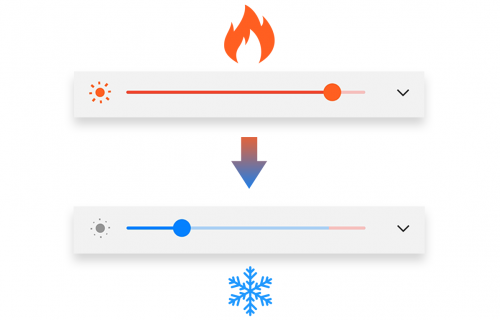 The biggest source of heat generation from a mobile device is its display. If the tablet is left at full brightness, it will get hotter and hotter as the day goes on. You may be tempted to keep your screen brightness at 100%. However, dimming it by even 20-30% will significantly reduce the heat generated by its screen. Usually, you won’t even be able to notice a difference in brightness with the screen dimmed to this level. If you go with a battery-powered tablet, this method will also reduce the strain on the battery.
The biggest source of heat generation from a mobile device is its display. If the tablet is left at full brightness, it will get hotter and hotter as the day goes on. You may be tempted to keep your screen brightness at 100%. However, dimming it by even 20-30% will significantly reduce the heat generated by its screen. Usually, you won’t even be able to notice a difference in brightness with the screen dimmed to this level. If you go with a battery-powered tablet, this method will also reduce the strain on the battery.
Don’t block the vent
The more the tablet’s processor has to work, the more the tablet will heat up. So, if your tablet application requires complicated software and advanced calculations that put stress on the processor, you’ll want to ensure it has some downtime to cool down.
This means that good ventilation around the device is necessary to prevent the tablet from overheating. This is especially important if you mount the tablet or incorporate it into an enclosure. If the enclosure isn’t designed the right way, it could cut off the tablet’s air flow. Without proper ventilation, heat can’t escape and remains captured around the tablet, causing further damage.
Direct sunlight is the enemy
If the tablet is outside or near a window or skylight, you’ll want to ensure it is not sitting in direct sunlight. If the outside temperature is high and/or your mobile device is basking in the sun, the device will heat up much quicker. When facing extreme temperatures, there’s also a possibility the tablet could stop working altogether. It’s important to try to keep the installation out of direct light and heat. Set up the tablet in a shady area or another location where it is cooler to help it operate properly. In the shade, you will also be more inclined to lower the brightness as it will be easier to see the screen if the surrounding area is darker.
RBM provides battery protection and more
Of course, not everyone will want to use the Lenovo K10 Batteryless tablet with their setup. Most tablets come with batteries and so there’s a good chance you will choose a battery-powered tablet for your installation. As outlined in the beginning of this article, battery charging can cause you quite the headache. But LAVA still has a solution for you.
 Our eSynC adapters feature RBM Technology, which protects the tablet’s battery from overcharging, overheating and bloating. RBM ensures your tablet never exceeds a 100% charge. This significantly reduces the amount of heat produced from said charging. RBM exercises the battery by sending it through successive charging and discharging cycles for an optimal experience. Through an accompanying app, you set upper and lower charging thresholds for the tablet. When the tablet charges to the upper threshold, the adapter turns off charging. The tablet then discharges until it hits the lower threshold.
Our eSynC adapters feature RBM Technology, which protects the tablet’s battery from overcharging, overheating and bloating. RBM ensures your tablet never exceeds a 100% charge. This significantly reduces the amount of heat produced from said charging. RBM exercises the battery by sending it through successive charging and discharging cycles for an optimal experience. Through an accompanying app, you set upper and lower charging thresholds for the tablet. When the tablet charges to the upper threshold, the adapter turns off charging. The tablet then discharges until it hits the lower threshold.
This means that not only will the tablet not overcharge, there will be periods of time where it discharging as well – just as it’s meant to operate. As a result, the battery will have the opportunity to cool down.
RBM also includes a Screen Brightness Management feature that can help combat overheating. This feature lets you set daytime and night-time brightness levels for the mobile device, allowing you to configure the tablet to dim its display automatically in off-hours.
Batteryless tablet or battery protection? It’s up to you!
As we’ve learned, overcharging and overheating can lead to battery swelling, which can severely damage the tablet. Choosing a batteryless device, such as the Lenovo Tab K10 Batteryless tablet is a reliable choice for permanent installations, such as kiosks and digital signage. Since it has no battery, there is no risk of overcharging. Additionally, reducing the brightness of the tablet’s display and ensuring proper ventilation can help prevent overheating.
For those using battery-powered tablets, LAVA’s eSynC SimulCharge adapters provide simultaneous charging and data access while protecting against battery overcharging, overheating and bloating with their RBM technology.
If you want to know more about either LAVA’s K10 Batteryless products or our eSynC adapters, check them out on LAVA’s website. Or reach our sales team directly at sales@lavalink.com or by phone at 1-416-674-5942.
Subscribe to LAVA’s Newsletter and stay up to date on the latest company news, new product releases, and tech industry insights.
